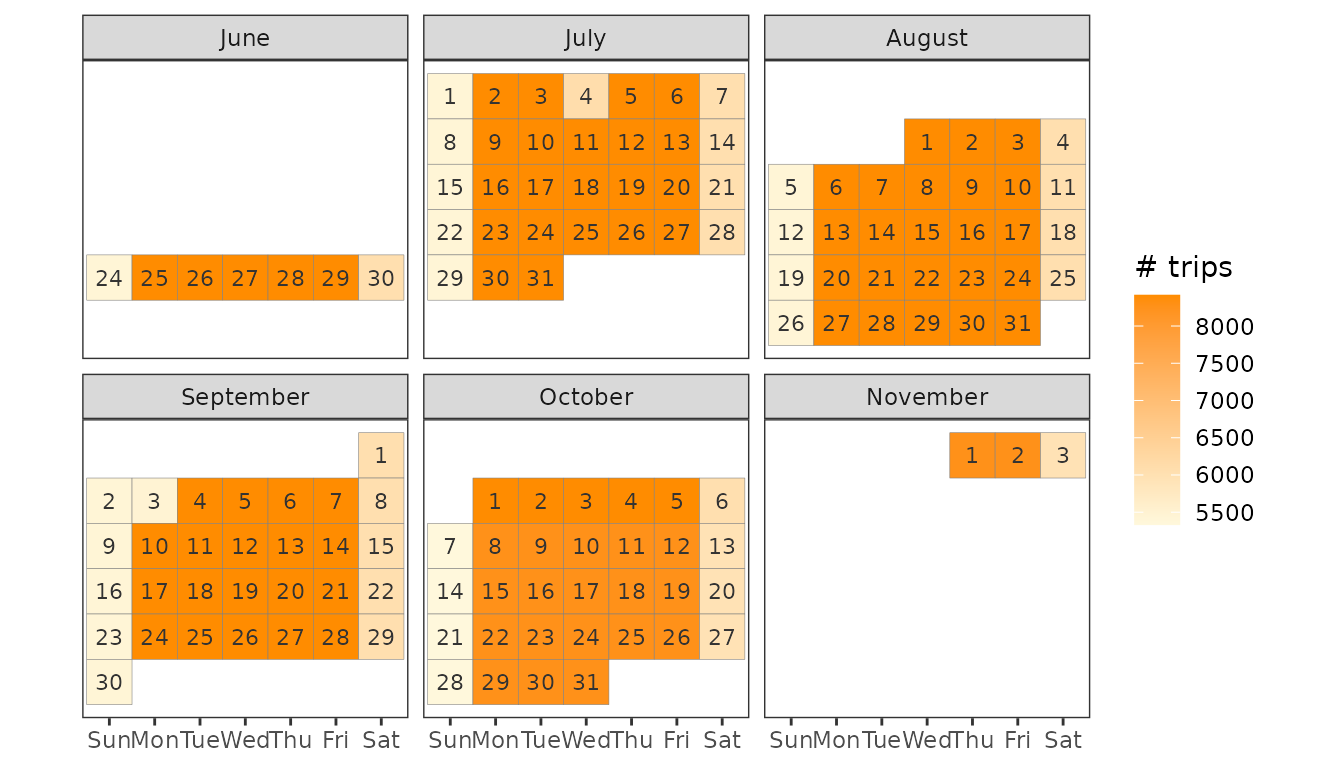Service Patterns and Calendar Schedules
Flavio Poletti
2023-06-23
Source:vignettes/servicepatterns.Rmd
servicepatterns.RmdOverview
Each trip in a GTFS feed is referenced to a service_id (in
trips.txt). The GTFS
reference specifies that a “service_id contains an ID that uniquely
identifies a set of dates when service is available for one or more
routes”. A service could run on every weekday or only on Saturdays for
example. Other possible services run only on holidays during a year,
independent of weekdays. However, feeds are not required to indicate
anything with service_ids and some feeds even use a unique service_id
for each trip and day. In this vignette, we’ll look at a general way to
gather information on when trips run by using “service patterns”.
Service patterns can be used to find a typical day for further analysis like routing or trip frequencies for different days.
Prepare data
We use a feed from the New York Metropolitan Transportation Authority. It is provided as a sample feed with tidytransit but you can read it directly from the MTA’s website. Note that some routes and services have been removed from the feed to reduce package size.
local_gtfs_path <- system.file("extdata", "nyc_subway.zip", package = "tidytransit")
gtfs <- read_gtfs(local_gtfs_path)
# gtfs <- read_gtfs("http://web.mta.info/developers/data/nyct/subway/google_transit.zip")Tidytransit provides a dates_services (stored in the
list .) that indicates which service_id runs
on which date. This is later useful for linking dates and trips via
service_id.
head(gtfs$.$dates_services)## # A tibble: 6 × 2
## date service_id
## <date> <chr>
## 1 2018-06-24 ASP18GEN-1037-Sunday-00
## 2 2018-06-24 ASP18GEN-2048-Sunday-00
## 3 2018-06-24 ASP18GEN-3041-Sunday-00
## 4 2018-06-24 ASP18GEN-4049-Sunday-00
## 5 2018-06-24 ASP18GEN-5048-Sunday-00
## 6 2018-06-24 ASP18GEN-6030-Sunday-00To understand service patterns better we need information on weekdays and holidays. With a calendar table we know the weekday and possible holidays for each date. We’ll use a minimal example with two holidays.
holidays = tribble(~date, ~holiday,
ymd("2018-07-04"), "Independence Day",
ymd("2018-09-03"), "Labor Day")
calendar = tibble(date = unique(gtfs$.$dates_services$date)) %>%
mutate(
weekday = (function(date) {
c("Sunday", "Monday", "Tuesday",
"Wednesday", "Thursday", "Friday",
"Saturday")[as.POSIXlt(date)$wday + 1]
})(date)
)
calendar <- calendar %>% left_join(holidays, by = "date")
head(calendar)## # A tibble: 6 × 3
## date weekday holiday
## <date> <chr> <chr>
## 1 2018-06-24 Sunday NA
## 2 2018-06-25 Monday NA
## 3 2018-06-26 Tuesday NA
## 4 2018-06-27 Wednesday NA
## 5 2018-06-28 Thursday NA
## 6 2018-06-29 Friday NATo analyse on which dates trips run and to group similar services we
use service patterns. Such a pattern simply lists all dates a trip runs
on. For example, a trip with a pattern like 2019-03-07, 2019-03-14,
2019-03-21, 2019-03-28 runs every Thursday in March 2019. To handle
these patterns, we create a servicepattern_id using a hash
function. Ideally there are the same number of servicepattern_ids and
service_ids. However, in real life feeds this is rarely the case. In
addition, the usability of service patterns depends largely on the feed
and its complexity.
gtfs <- set_servicepattern(gtfs)Our gtfs feed now contains the data frame
servicepatterns which links each
servicepattern_id to an existing service_id
(and by extension trip_id).
head(gtfs$.$servicepatterns)## # A tibble: 6 × 2
## service_id servicepattern_id
## <chr> <chr>
## 1 ASP18GEN-1037-Sunday-00 s_a4c6b26
## 2 ASP18GEN-1038-Saturday-00 s_c578d4a
## 3 ASP18GEN-1087-Weekday-00 s_e25d6ca
## 4 ASP18GEN-2042-Saturday-00 s_c578d4a
## 5 ASP18GEN-2048-Sunday-00 s_a4c6b26
## 6 ASP18GEN-2097-Weekday-00 s_e25d6caIn addition, gtfs$.$dates_servicepatterns has been
created which connects dates and service patterns (like
dates_services). We can compare the number of service
patterns to the number of services.
head(gtfs$.$dates_servicepatterns)## # A tibble: 6 × 2
## date servicepattern_id
## <date> <chr>
## 1 2018-06-24 s_a4c6b26
## 2 2018-06-25 s_e25d6ca
## 3 2018-06-26 s_e25d6ca
## 4 2018-06-27 s_e25d6ca
## 5 2018-06-28 s_e25d6ca
## 6 2018-06-29 s_e25d6ca
# number of service ids used
n_services <- length(unique(gtfs$trips$service_id)) # 52
# unique date patterns
n_servicepatterns <- length(unique(gtfs$.$servicepatterns$servicepattern_id)) # 3The example feed uses 52 service_ids but there are actually only 3 different date patterns. Other feeds might not have such low numbers, for example the Swiss GTFS feed uses around 15’600 service_ids which all identify unique date patterns.
Analyse Data
Exploration Plot
We’ll now try to figure out usable names for those patterns. A good way to start is visualising the data.
date_servicepattern_table <- gtfs$.$dates_servicepatterns %>% left_join(calendar, by = "date")
ggplot(date_servicepattern_table) + theme_bw() +
geom_point(aes(x = date, y = servicepattern_id, color = weekday), size = 1) +
scale_x_date(breaks = scales::date_breaks("1 month")) + theme(legend.position = "bottom")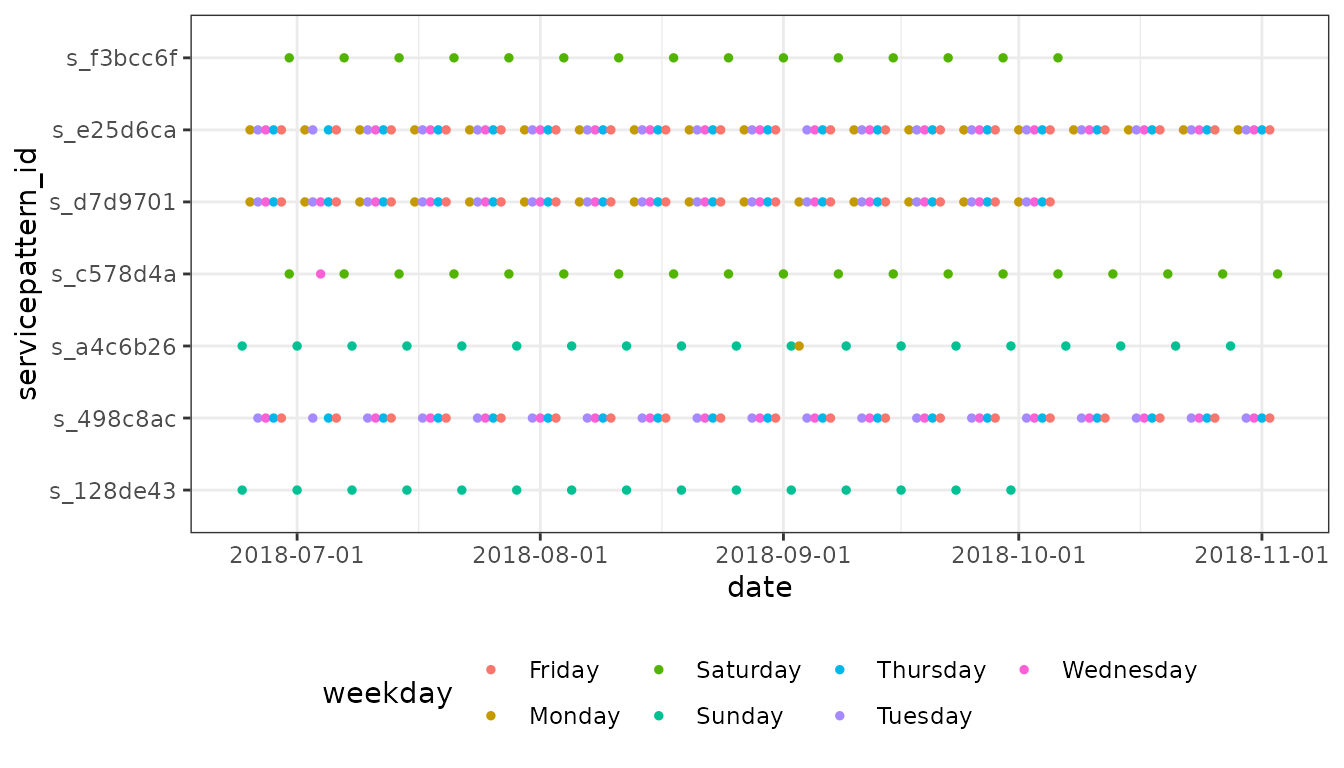
The plot shows that pattern s_a4c6b26 runs on every
Sunday from July until October. s_c578d4a runs every
Saturday and on one Wednesday. s_e25d6ca covers weekdays
(Mondays through Friday) with one exception.
Names for service patterns
It’s generally difficult to automatically generate readable names for service patterns. Below you see a semi automated approach with some heuristics. However, the workflow depends largely on the feed and its structure. You might also consider setting names completely manually.
suggest_servicepattern_name = function(dates, calendar) {
servicepattern_calendar = tibble(date = dates) %>% left_join(calendar, by = "date")
# all normal dates without holidays
calendar_normal = servicepattern_calendar %>% filter(is.na(holiday))
# create a frequency table for all calendar dates without holidays
weekday_freq = sort(table(calendar_normal$weekday), decreasing = TRUE)
n_weekdays = length(weekday_freq)
# all holidays that are not covered by normal weekdays anyways
calendar_holidays <- servicepattern_calendar %>% filter(!is.na(holiday)) %>% filter(!(weekday %in% names(weekday_freq)))
if(n_weekdays == 7) {
pattern_name = "Every day"
}
# Single day service
else if(n_weekdays == 1) {
wd = names(weekday_freq)[1]
# while paste0(weekday, "s") is easier, this solution can be used for other languages
pattern_name = c("Sunday" = "Sundays",
"Monday" = "Mondays",
"Tuesday" = "Tuesdays",
"Wednesday" = "Wednesdays",
"Thursday" = "Thursdays",
"Friday" = "Fridays",
"Saturday" = "Saturdays")[wd]
}
# Weekday Service
else if(n_weekdays == 5 &&
length(intersect(names(weekday_freq),
c("Monday", "Tuesday", "Wednesday", "Thursday", "Friday"))) == 5) {
pattern_name = "Weekdays"
}
# Weekend
else if(n_weekdays == 2 &&
length(intersect(names(weekday_freq), c("Saturday", "Sunday"))) == 2) {
pattern_name = "Weekends"
}
# Multiple weekdays that appear regularly
else if(n_weekdays >= 2 && (max(weekday_freq) - min(weekday_freq)) <= 1) {
wd = names(weekday_freq)
ordered_wd = wd[order(match(wd, c("Monday", "Tuesday", "Wednesday", "Thursday", "Friday", "Saturday", "Sunday")))]
pattern_name = paste(ordered_wd, collapse = ", ")
}
# default
else {
pattern_name = paste(weekday_freq, names(weekday_freq), sep = "x ", collapse = ", ")
}
# add holidays
if(nrow(calendar_holidays) > 0) {
pattern_name <- paste0(pattern_name, " and ", paste(calendar_holidays$holiday, collapse = ", "))
}
pattern_name <- paste0(pattern_name, " (", min(dates), " - ", max(dates), ")")
return(pattern_name)
}We’ll apply this function to our service patterns and create a table with ids and names.
servicepattern_names = gtfs$.$dates_servicepatterns %>%
group_by(servicepattern_id) %>%
summarise(
servicepattern_name = suggest_servicepattern_name(date, calendar)
)
print(servicepattern_names)## # A tibble: 3 × 2
## servicepattern_id servicepattern_name
## <chr> <chr>
## 1 s_a4c6b26 Sundays and Labor Day (2018-06-24 - 2018-10-28)
## 2 s_c578d4a Saturdays and Independence Day (2018-06-30 - 2018-11-03)
## 3 s_e25d6ca Weekdays (2018-06-25 - 2018-11-02)Visualise services
Plot calendar for each service pattern
We can plot the service pattern like a calendar to visualise the
different patterns. The original services can be plotted similarly
(given it’s not too many) by using dates_services and
service_id.
dates = gtfs$.$dates_servicepatterns
dates$wday <- lubridate::wday(dates$date, label = TRUE, abbr = TRUE, week_start = 7)
dates$week_nr <- lubridate::week(dates$date)
dates <- dates %>% group_by(week_nr) %>%
summarise(week_first_date = min(date)) %>%
right_join(dates, by = "week_nr")
week_labels = dates %>% select(week_nr, week_first_date) %>% unique()
ggplot(dates) + theme_bw() +
geom_tile(aes(x = wday, y = week_nr), color = "#747474") +
scale_x_discrete(drop = F) +
scale_y_continuous(trans = "reverse", labels = week_labels$week_first_date, breaks = week_labels$week_nr) +
theme(legend.position = "bottom", axis.text.x = element_text(angle = 90, hjust = 1)) +
labs(x = NULL, y = "Date of Sundays") +
facet_wrap(~servicepattern_id, nrow = 1)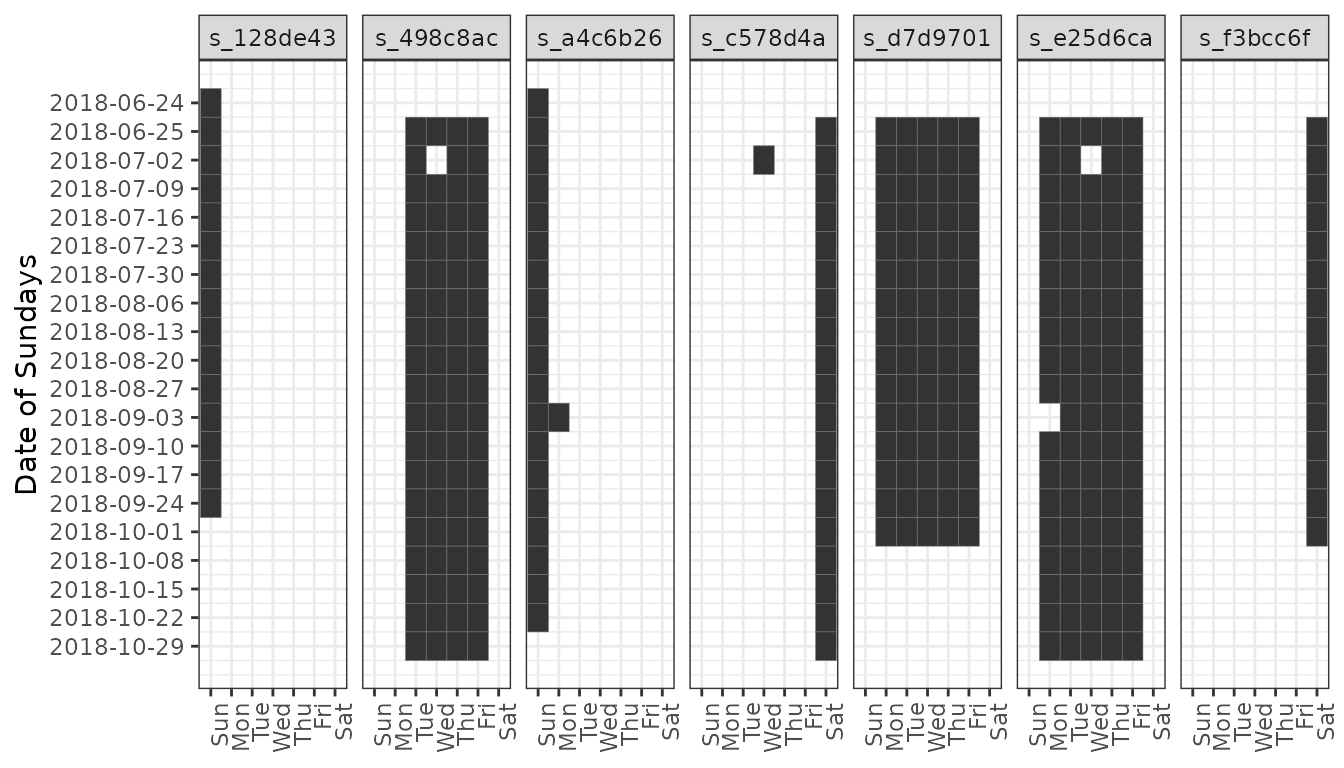
Plot number of trips per day as calendar
We can plot the number of trips for each day as a calendar heat map.
trips_servicepattern = left_join(select(gtfs$trips, trip_id, service_id), gtfs$.$servicepatterns, by = "service_id")
trip_dates = left_join(gtfs$.$dates_servicepatterns, trips_servicepattern, by = "servicepattern_id", relationship = "many-to-many")
trip_dates_count = trip_dates %>%
group_by(date) %>%
summarise(count = dplyr::n())
trip_dates_count <- trip_dates_count %>%
mutate(weekday = lubridate::wday(date, label = TRUE, abbr = TRUE, week_start = 7),
day_of_month = lubridate::day(date),
first_day_of_month = lubridate::wday(date - day_of_month, week_start = 7),
week_of_month = ceiling((day_of_month - as.numeric(weekday) - first_day_of_month) / 7),
month = lubridate::month(date, label = TRUE, abbr = FALSE))
ggplot(trip_dates_count, aes(x = weekday, y = -week_of_month)) +
theme_bw() +
facet_wrap(~month, ncol = 3) +
geom_tile(aes(fill = count, colour = "grey50")) +
geom_text(aes(label = day_of_month), size = 3, colour = "grey20") +
scale_fill_gradient(low = "cornsilk1", high = "DarkOrange", na.value="white") +
scale_color_manual(guide = "none", values = "grey50") +
theme(axis.text.y = element_blank(), axis.ticks.y = element_blank()) +
theme(panel.grid = element_blank()) +
labs(x = NULL, y = NULL, fill = "# trips") +
coord_fixed()